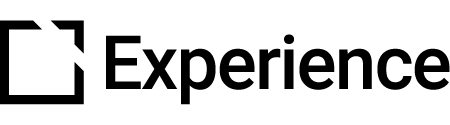All Activities
-
-
-
-
-
-
-
Variable Components
This article dives into the new set of components that have been added to Evolve.
-
Course States in Evolve
This article provides an overview of course states in Evolve and their benefits.
-
Hide & Disable Evolve Content
In this article, we'll overview how you can hide and disable course content in the settings of your course.
-
Live Preview: Check Aria Labels and Alt Text in an Evolve Course
This article provides an overview of how you can check aria labels and alt text in your Evolve course.
-
Publish Statuses for Evolve Courses
This article provides an overview of Evolve course publishing statuses and what they mean.
-
Evolve Tracking Model
This article outlines the course tracking model in Evolve.
-
Use Logic with SCORM
This article provides instructions on how you can use the Logic feature with SCORM.
-
Reorder Elements in an Evolve Course
This article provides an overview of how to re-order pages and articles in an Evolve course.
-
Waitlist Requests
When a user requests to be put on a waitlist when an event is full, or when they request access to an activity which requires admin authorization, these requests accumulate on the Requests page for all administrators (who have the proper...
-
Learn Evolve: Level 1
Work through the modules in this path to learn about Evolve and build a working course, focusing on a different aspect of the build in each module.
-
The Impact of Gamified Experiences on Customer Education
Well-executed social and gamification strategies can have a tremendously positive impact on your education initiatives. Join our experts as they detail why purpose-built extensions for social collaboration, real-time chat, and gamified experiences will help you boost user engagement without disrupting...
-
Evolve Learning Hub
Learn more about Evolve content authoring and connect with resources to help you get started.
-
-
Evolve Assessments
In this path, we'll go over creating course pre-assessments and passing assessment scores to learning management systems.
-
Evolve: Advanced Features
Learn more about Evolve's advanced features and how you can use them to create unique, customized courses.
-
Create & Manage Evolve Courses
Use Evolve to create dynamic, customizable, personalized course content. This path covers getting started with course creation, familiarizing yourself with course elements, and managing courses.
-
-