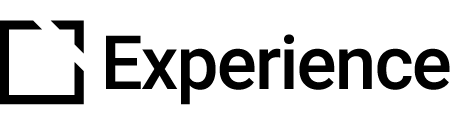Cloud Sync: Evolve Features & Set Up
Outline
This article outlines the features of the Evolve integration that powers Cloud Sync and walks you through connecting an Intellum Platform Instance to Evolve for quick course creation and easy course management.

Features overview
Cloud Sync is powered by integrating Evolve with Intellum Platform instances to:
automatically deliver real-time content updates from Evolve to the Intellum Platform
allow Platform admins to create new Intellum Platform activities connected to courses in Evolve or from existing Evolve courses in the Cloud
provide clear status updates for visibility into when content was last updated
use a single Evolve course at scale, across Intellum Platform activities and instances
Connect an Intellum Platform instance
Cloud Sync features are enabled by connecting an Intellum Platform instance to an Evolve account.
Heads Up!
You'll need the API Version 2 API Key of your Intellum Platform instance to add an instance in Evolve. The API Key is accessible to Unrestricted Admin in Intellum through Settings > API > API Version 2.

Follow these steps to connect an Intellum Platform instance to Evolve:
- Log in to Evolve.
- Select the Account dropdown at the top-right and choose Global Settings
- Add an Intellum Platform instance in the Intellum Platform tab.
- Click Add Intellum Platform Instance for each new instance.
- Evolve requires the following information for each instance:
- Instance Name - the Intellum instance name
- Instance URL - the Intellum instance URL.
- API Key - the API Key from the Intellum instance.
Cloud Sync in Evolve
Content creators in Evolve will see the Cloud Sync icon at the top right of the course editor. This icon indicates that the course is set up to sync. With Cloud Sync enabled, content updates automatically sync every 30 seconds.
As you change the course, the cloud icon status changes as updates are processed. Selecting the icon allows you to see the sync status.
- Cloud with green check mark = Synced
- Cloud without indicator = Syncing In Progress
- Cloud with pause symbol = Syncing Is Disabled

The status icon updates with a check mark when changes have been successfully synced to the Evolve Cloud.
Learners won’t see any changes to an Evolve course until they are made live in the Intellum Platform. Reach out to an Intellum Platform admin when you're ready for course updates to go live.
Pause Cloud Sync
Pause Cloud Sync on any Evolve course by toggling it off for that course. When you're ready to sync changes to the Evolve Cloud once again, simply toggle Cloud Sync on.

Deleting Evolve Cloud-linked courses & activities
Deleting an Intellum Platform activity linked to a Cloud Sync course will not remove that course from Evolve or any other Intellum Platform instance.
If a Cloud Sync course is deleted from Evolve, you will need to follow up to remove linked activities in the Intellum Platform.