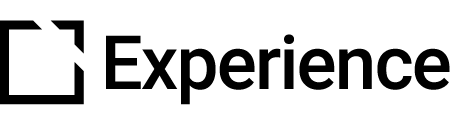April 2021 | Product Updates
Outline
Week of Monday, April 26
Intellum v44.40.0
Topics: Fixed an issue where the scroll bar in the topics menu was not displaying correctly.
Pages: Fixed an issue where some link components were breaking when added above a text component,
Tribe
No Tribe release notes this week.
Evolve
No Evolve release notes this week.

Week of Monday, April 19
Intellum v44.37.2
Activities: Fixed an issue where users were able to request access to the content that they did not complete the prerequisite for.
Assessment: Fixed an issue where some file uploads prompted incorrect assessment messaging.
Tribe
No Tribe release notes this week.
Evolve v8.2.16 & v 8.2.17
Action Button Component – Fixed issue with the Exit Exceed Course button action not working sometimes.
Publish – Fixed an issue where courses over a certain size failed to publish to Bloom.

Week of Monday, April 12
Intellum v44.37.1
Catalog Home - Fixed an issue where banner rows with a description were throwing errors for some users.
Search - Fixed an issue where some items that were hidden from search were still showing up in search results.
Tribe
No Tribe release notes this week.
Evolve v8.2.15
Interactive Video Component – When the continue button is clicked after an incorrect video is shown, the previous video should now play without the options already overlaid.
Reviews – Summary feedback should now keep line breaks intact.

Week of Monday, April 5
Intellum v44.37.0
Sessions: Fixed an issue where some admin were unable to add facilitators to sessions.
Restricted Admins: Fixed an issue where restricted admins were able to send letters to users who they were not permitted to manage.
Assessments: Fixed an issue where checkboxes were not displaying for users when in print mode.
Tribe
No Tribe release notes this week.
Evolve v8.2.14
- Hotgraphic Component – When using the tooltip setting, the tooltip should now close when clicking on the hotgraphic image.
- Media Component – Video with a square aspect ratio should no longer get cropped vertically when in full screen.
- Infographic Component – Tooltips should now display the component item border set in the theme.
- Text Reveal Component – Fixed issue where the left border would use the wrong color when using an article style.
- Text and Graphic Component – When using the graphic text setting, links added into the text editor should now work again.
- Bookmarking Extension – When resuming a course where the last completed component by the user is no longer present, clicking on the continue button in the bookmarking dialog should no longer cause an error.
- Publish – Pasting an old accordion component should now not cause a course to not publish when using Managed by Exceed.