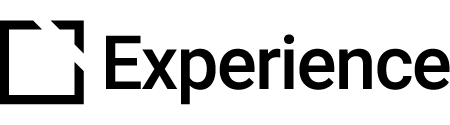All Activities
-
-
-
-
🚀 Intellum Growth Academy & Knowledge Base Access for Evolve Admins
You have accessed retired content. Please access our new Knowledge Base using the 9-dot app switcher in the top right corner.
-
-
-
Preview an Evolve Course
his article provides an overview of how you can live preview content, pause live preview mode, and use the Quick Preview feature.
-
-
Reflection Extension
This article provides an overview of the Reflection Extension
-
Media Component
This article provides an overview and examples of the Media Component.
-
Manage Users in Evolve
Learn how to add users into Evolve as an admin.
-
Sign up with Evolve
This article provides step-by-step instructions on how you can sign up with Evolve.
-
Evolve Account Overview
In this article, we'll explain how you can access Portal from your Evolve site and how can be used to execute a variety of tasks.
-
Evolve Account & Users (Stripe)
This path provides in-depth information on how to create an account with Evolve, as well as how to add and manage users.
-
Evolve Help Collection
Learn everything you need to know about Evolve. This collection begins with the basics of Evolve and completes with information on the tool's more advanced features.
-
Evolve Account & Users
This path provides in-depth information on how to create an account with Evolve, as well as how to add and manage users.
-
Evolve User Settings
This article provides instructions for Evolve users to update their profile information, change their password, and adjust their personal user preferences.
-
-
Evolve Billing & Subscriptions Enhancements
Decrease time-to-value with Evolve through streamlined sign-up, onboarding, and account management features. Create, manage, and update your Evolve account easier than ever before with new improvements to the Evolve sign-up, subscription, and billing capabilities
-
Videos, Live Events, & Course Sessions
Learn how the Video Module provides on-demand and live streaming video separate from formalized curricula, making it possible to manage foundational knowledge at scale.
-
Letter Trigger Timing & Offset Options
This article breaks down letter trigger Timing and Offset options by letter trigger type.
-
iFrame Component
This article provides an overview of the iFrame Component.
-
Personalize the Learner Experience
This path includes an overview of organizations, walks you through assigning users to an organization, provides resources to help you customize your organizations, and follows up with information on Action Links and the learner Plan page.
-
AI Personalized Learning
Where are you in your career? What are your aspirations? What do you want to accomplish next? What are the things that you have to do today in your role and maybe in the future? Tell your AI Assistant and...