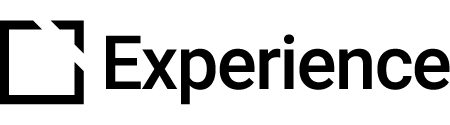Creating & Using Saved Filters
Rather than re-entering the filter criteria every time you need a report on a particular set of users, you can click the Saved Filters button and choose the filter that you need. Your saved filter criteria will load automatically. This...