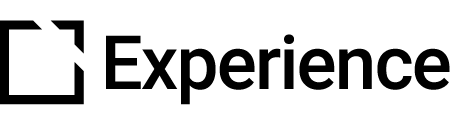Platform Storage & File Size Limits
You'll add a variety of file types to the Intellum platform that serve a variety of purposes - all working toward building an engaging learning experience. File uploads help you brand your Organizations, Topics, and Activities, personalize User Profiles, and, of course, add learning Activities to your Catalog.
This article highlights platform storage, gives an overview of the file types that can be uploaded to the platform, and includes the recommended image dimensions. The maximum file size for each file upload is also included.
Platform Storage
Platform storage usage is calculated as the sum of:
- all E-learning courseware packages
- all activity assets (videos/images/files)
- all assessment assets
Activities - File Size Limits
File Uploads
- Audio/Video Files
- Size Limit: 3GB
- Documents (PDF/Word/Excel/PPT/etc.)
- Size Limit: 1GB
- Courseware (SCORM/AICC/Evolve)
- Size Limit: 3GB
Page Component Uploads
- Video Page Components
- Size Limit: 3GB
- Image Page Components
- Size Limit: 10MB
- File Page Components
- Size Limit: 10MB
Activities - Image Uploads
Activity Cover Art
- Supported image format: JPG, PNG, GIF.
- Recommended dimensions: 1100x620px.
- Your image will be cropped to a 16x9 ratio if the original image is a different ratio.
- Size limit: 10MB
Activity Hero Image
- Desktop Version (Required):
- Supported image format: JPG, PNG, GIF. Recommended dimensions: 2400x650px.
- Size limit: 10MB.
- Mobile Version:
- Supported image format: JPG, PNG, GIF. Recommended dimensions: 800x450px.
- Size limit: 3MB.
Account Settings - Credentials
Credential Templates
- Top & Bottom Background Images
- Supported image format: JPG, PNG. Recommended dimensions: width 2550px, height 200px total (minimum of one background image required).
- Size limit: 10MB.
Account Settings - Organizations
Look & Feel Tab
- Organization Logo
- Supported image format: JPG, PNG. Recommended dimensions: 450x125px. Larger images will be scaled down proportionally.
- Size limit: 10MB.
- Login Logo
- Supported image format: JPG, PNG. Recommended dimensions: 450x125px. Larger images will be scaled down proportionally.
- Size Limit: 10MB.
Open Graph Image
- Supported image format: JPG, PNG. Recommended dimensions: 1200x630px. Larger images will be scaled down proportionally.
Favicon
- Supported image format: JPG, PNG. Recommended dimensions: Images must be at least 32x32px.
Home Layout Tab
- Hero Images
- Desktop Version:
- Supported image format: JPG, PNG, GIF. Recommended dimensions: 2400x650px.
- Size limit: 10MB.
- Mobile Version:
- Supported image format: JPG, PNG, GIF. Recommended dimensions: 800x450px.
- Size limit: 3MB.
- Desktop Version:
- Hero Video
- Recommend ratio: 16x9.
- Supported formats: MP4, OGG, WEBM
- Size Limit: 1GB
- Banner Images
- Supported image format: JPG, PNG, GIF.
- Recommended dimensions: 1100x620px.
- Your image will be cropped to a 16x9 ratio if the original image is a different ratio.
- Size limit: 10MB.
Topics - Image Uploads
Topic Cover Art
- Supported image format: JPG, PNG, GIF.
- Recommended dimensions: 1100x620px.
- Your image will be cropped to a 16x9 ratio if the original image is a different ratio.
- Size limit: 10MB.
Topic Hero Image or Home Hero Image
- Desktop Version (Required):
- Supported image format: JPG, PNG, GIF. Recommended dimensions: 2400x650px.
- Size limit: 10MB.
- Mobile Version:
- Supported image format: JPG, PNG, GIF. Recommended dimensions: 800x450px.
- Size limit: 3MB.
Users - Image Uploads
Profile Image
- Recommended dimensions: 270x270px.
- Size limit: 10MB.
Did this help?
Let us know by leaving a star rating or review at the top of this article.